Ghost CMS is built for simplicity, thus Embedding a YouTube video is also very simple.
But…
You would get lost in your simple theme if you messed with your HTML code.
Here is what will your visitors see in case you made mistake a mistake while embedding your YouTube video.
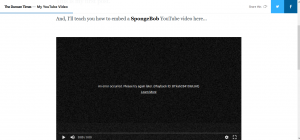
You also need to setup your height, width, frame, and many other aspects of your video.
We are going to discuss this step by step, so you keep focusing on your writing instead running into Coding Math.
Here we go!
Embedding the Video
- Log into your account either it is self-hosted version or Ghost Pro.
- Navigate to your editor as usual.
- Grab your YouTube video embed code as following:
